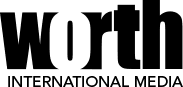| Advertiser | |
| Step 1 | The “UMF-advertiser name” form is supplied filled out by your sales associate ready for your signature. Please review the form and click on the signature box located on the bottom left of the form. If you’ve never signed an electronic form on your current computer, a dialog box will appear to create your electronic signature file. Complete the signature dialog box filling your full name, email address and a password. Once you complete the signature process, the form will prompt you to make a local copy of the signed form. |
| Step 2 | Click either the “Submit Form” located on the very top right of the adobe reader program or use the “Submit by Email” button located on the form itself. A dialog box will appear for you to enter your name and email address. Click OK and confirm sending form via email to Worth International Media Group traffic department. |
| Agencies Regardless whether you provided your own agency “IO” form – the UMF must be signed and returned to Worth International Media Group. |
|
| Step 1 | The “UMF-agency name” form is supplied filled out by your sales associate ready for your signature. Please review the form and click on the signature box located on the bottom left of the form. If you’ve never signed an electronic form on your current computer, a dialog box will appear to create your electronic signature file. Complete the signature dialog box filling your full name, email address and a password. Once you complete the signature process, the form will prompt you to make a local copy of the signed form. |
| Step 2 | Click either the “Submit Form” located on the very top right of the adobe reader program or use the “Submit by Email” button located on the form itself. A dialog box will appear for you to enter your name and email address. Click OK and confirm sending form via email to Worth International Media Group traffic department. |
| Sales Associate Instructions to create and email UMF to advertisers / agencies for their signature. |
|
| Step 1 | Before launching the form, make sure you have the latest version of Adobe Reader installed on your computer. Please complete the form and click on the authorized by box located on the bottom middle of the form. If you’ve never signed an electronic form on your current computer, a dialog box will appear to create your electronic signature file. Complete the signature dialog box filling your full name, email address and a password. Once you complete the signature process, the form will prompt you to make a local copy of the signed form. Create the local copy of the form with the name “UMF-advertisername.pdf” or “UMF-agencyname.pdf”. |
| Step 2 | Email the completed form as an attachment asking the advertiser/agency to review, sign and submit our electronic form. |